Place a Map Anywhere You Want
[two_third] [gmap height=”250px” latitude=”40.714353″ longitude=”-74.005973″] [/two_third] [one_third_last]Sample Usages:
[list icon=”map-marker” style=”simple”]- Page Header
- Sidebar Widget
- Content Element
- Contact Page Box
- Page Footer
Customize The Entire Look
[gmap height=”400px” latitude=”40.714353″ longitude=”-74.005973″ marker=”standard” color=”#ff6c36″ marker_icon=”/wp-content/uploads/2013/04/gmap_marker_1_v01.png”]You can plce some text here…[/gmap] [toggle title=”Get The Code” icon=”file-alt” style=”simple”] [get_the_code] [gmap height=”400px” latitude=”40.714353″ longitude=”-74.005973″ marker=”standard” color=”#ff6c36″ marker_icon=”/wp-content/uploads/2013/04/gmap_marker_1_v01.png”]You can plce some text here…[/gmap] [/get_the_code] [/toggle] [divider_top][icon name=”lightbulb” size=”medium” style=”solid” shape=”circle”]
Shortcode documentation
[gmap doc=”true”] ![]()